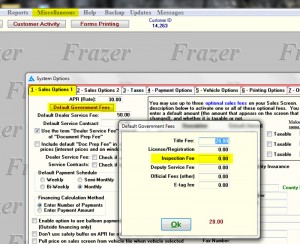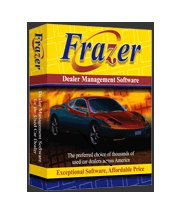Starting June 1, 2016, the documentary fee amount, that does not require a cost analysis, was increased to $150. This is a result from recent amendments to the documentary fee rule at 7 Texas Administrative Code §84.205. While a dealership could file for a documentary fee up to $150 starting May 25, 2016, your dealership could not charge a documentary fee up to $150 until after June 1, 2016.
The new online filing system became available in the Application Licensing Examination Compliance System (ALECS), in late June. Documentary fee filings will only be accepted through ALECS. We encourage your dealership to link your ALECS account if not done so already and you intend to submit a documentary fee filing.
A retail seller must comply with the notification requirements of Texas Finance Code, Section 348.006(e) prior to increasing its documentary fee above $50 or prior to increasing its documentary fee from any previous filings above $50 up to $150. Documentary fee filings above $150 will require supporting cost analyses to review for a determination of reasonableness. The OCCC will provide written notification when a documentary fee has been determined reasonable. The new filing system in ALECS will allow a dealer to check the status of a documentary fee filing.
How to change your Documentary Fee in ALECS:
Log into your ALECS Account
- Choose Manage my Business On the Left side of your screen
- in the License group
- Doc Fee Filing (on the far right side of the screen)
- Select your license (Motor Vehicle Finance License)
- Add the Amount you want (up to $150)
- Add your Name, Email and the Start Date then click on Submit
- Add the Amount you want (up to $150)