
If you’ve been following the latest news, you know that the “Two Steps; One Sticker” program went into effect on March 1, 2015. But how do you integrate the new Inspection Fee into your Frazer?
- In Frazer:
- Under the Miscellaneous heading at the top
- Choose 1 System Options
- Click on the Default Government Fees button
- Enter the New Inspection Fee in the appropriate field
- Click on OK
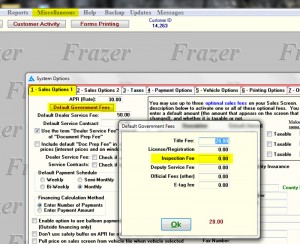
What is your Inspection fee? Visit the Two Steps, One Sticker: Dealers page for more info.
Please follow and like us: